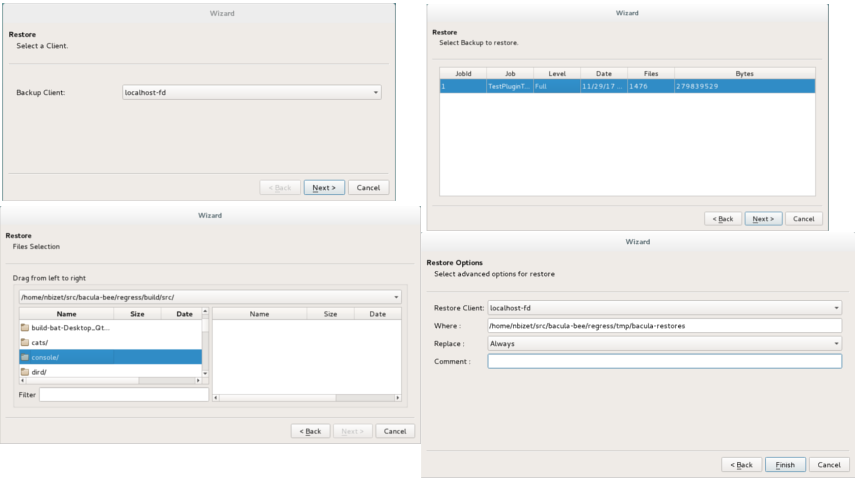Main
- What is Bacula Enterprise Edition ?
- New Features in 15.0.0
- New Features in 13.0.0
- New Features in 11.0.0
- Catalog Performance Improvements
- Automatic TLS Encryption
- Client Behind NAT Support with the Connect To Director Directive
- Continuous Data Protection Plugin
- Event and Auditing
- New Prune Command Option
- Volume Retention Enhancements
- Windows Enhancements
- GPFS ACL Support
- New Baculum Features
- Multi-user interface improvements
- Add searching jobs by filename in the restore wizard
- Show more detailed job file list
- Add graphs to job view page
- Implement graphical status storage
- Add Russian translations
- Global messages log window
- Job status weather
- Restore wizard improvements
- New API endpoints
- New parameters in API endpoints
- New Features in 9.6.0
- New Features in 9.4.0
- New Features in 9.2.0
- New Features in 9.0.0
- Enhanced Autochanger Support
- Source Code for Windows
- Maximum Virtual Full Interval Option
- Progressive Virtual Full
- TapeAlert Enhancements
- New Console ACL Directives
- New Bconsole “list” Command Behavior
- New Console ACL Directives
- Client Initiated Backup
- Configuring Client Initiated Backup
- New Tray Monitor
- Schedule Jobs via the Tray Monitor
- Accurate Option for Verify “Volume Data” Job
- FileDaemon Saved Messages Resource Destination
- Minor Enhancements
- Bconsole “list jobs” command options
- Minor Enhancements
- Bconsole “list jobs” command options
- New Bconsole "Tee All" Command
- New Job Edit Codes %I
- .api version 2
- New Debug Options
- Communication Line Compression
- Deduplication Optimized Volumes
- baculabackupreport
- New Message Identification Format
- New Features in 7.4.0
- New Features in 7.2.0
- New Features in 7.2.0
- Bacula 7.2
- Snapshot Management
- Minor Enhancements
- Data Encryption Cipher Configuration
- Read Only Storage Devices
- New Resume Command
- New Prune “Expired” Volume Command
- New Job Edit Codes %P %C
- Enhanced Status and Error Messages
- Miscellaneous New Features
- FD Storage Address
- Maximum Concurrent Read Jobs
- Incomplete Jobs
- The Stop Command
- The Restart Command
- Job Bandwidth Limitation
- Always Backup a File
- Setting Accurate Mode at Runtime
- Additions to RunScript variables
- LZO Compression
- Purge Migration Job
- Changes in the Pruning Algorithm
- Ability to Verify any specified Job
- New Features in 7.0.0
- New Features in 7.0.0
- Storage daemon to Storage daemon
- SD Calls Client
- Next Pool
- status storage
- status schedule
- Data Encryption Cipher Configuration
- New Truncate Command
- Migration/Copy/VirtualFull Performance Enhancements
- VirtualFull Backup Consolidation Enhancements
- FD Storage Address
- Job Bandwidth Limitation
- Maximum Concurrent Read Jobs
- Director job Codes in Message Resource Commands
- Additions to RunScript variables
- Read Only Storage Devices
- New Prune “Expired” Volume Command
- Hardlink Performance Enhancements
- DisableCommand Directive
- Multiple Console Directors
- Restricted Consoles
- Configuration Files
- Maximum Spawned Jobs
- Progress Meter
- Scheduling a 6th Week
- Scheduling the Last Day of a Month
- Improvements to Cancel and Restart bconsole Commands
- bconsole Performance Improvements
- New .bvfs_decode_lstat Command
- New Debug Options
- New Features in 7.0.0
- New Features in 5.2.13
- Additions to RunScript variables
- New Features in 5.2.1
- LZO Compression
- New Tray Monitor
- Purge Migration Job
- Changes in Bvfs (Bacula Virtual FileSystem)
- Changes in the Pruning Algorithm
- Ability to Verify any specified Job
- Additions to RunScript variables
- Additions to the Plugin API
- ACL enhancements
- XATTR enhancements
- Class Based Database Backend Drivers
- Hash List Enhancements
- Release Version 5.0.3
- Release Version 5.0.2
- New Features in 5.0.1
- New Features in 5.0.0
- Maximum Concurrent Jobs for Devices
- Restore from Multiple Storage Daemons
- File Deduplication using Base Jobs
- AllowCompression =
- Accurate Fileset Options
- Tab-completion for Bconsole
- Pool File and Job Retention
- Read-only File Daemon using capabilities
- Bvfs API
- Testing your Tape Drive
- New Block Checksum Device Directive
- New Bat Features
- Bat on Windows
- New Win32 Installer
- Win64 Installer
- Linux Bare Metal Recovery USB Key
- bconsole Timeout Option
- Important Changes
- Misc Changes
- Released Version 3.0.3 and 3.0.3a
- New Features in Released Version 3.0.2
- New Features in 3.0.0
- Accurate Backup
- Copy Jobs
- ACL Updates
- Extended Attributes
- Shared objects
- Building Static versions of Bacula
- Virtual Backup (Vbackup)
- Catalog Format
- 64 bit Windows Client
- Duplicate Job Control
- TLS Authentication
- bextract non-portable Win32 data
- State File updated at Job Termination
- MaxFullInterval =
- MaxDiffInterval =
- Honor No Dump Flag =
- Exclude Dir Containing =
- Bacula Plugins
- The bpipe Plugin
- Microsoft Exchange Server 2003/2007 Plugin
- libdbi Framework
- Console Command Additions and Enhancements
- Bare Metal Recovery
- Miscellaneous
- Allow Mixed Priority =
- Bootstrap File Directive - FileRegex
- Bootstrap File Optimization Changes
- Solaris ZFS/NFSv4 ACLs
- Virtual Tape Emulation
- Bat Enhancements
- RunScript Enhancements
- Status Enhancements
- Connect Timeout
- ftruncate for NFS Volumes
- Support for Ubuntu
- Recycle Pool =
- FD Version
- Max Run Sched Time =
- Max Wait Time =
- Incremental|Differential Max Wait Time =
- Max Run Time directives
- Statistics Enhancements
- ScratchPool =
- Enhanced Attribute Despooling
- SpoolSize =
- MaximumConsoleConnections =
- VerId =
- dbcheck enhancements
- -docdir configure option
- -htmldir configure option
- -with-plugindir configure option
- The Current State of Bacula
- System Requirements
- Supported Operating Systems
- Supported Tape Drives
- Getting Started with Bacula
- Installing Bacula
- Binary Release Packages
- Building Bacula from Source
- Source Release Files
- Upgrading Bacula
- Releases Numbering
- Beta Releases
- Dependency Packages
- Supported Operating Systems
- Building Bacula from Source
- What Database to Use?
- Quick Start
- Configure Options
- Recommended Options for Most Systems
- Red Hat
- Solaris
- FreeBSD
- Win32
- One File Configure Script
- Installing Bacula
- Building a File Daemon or Client
- Auto Starting the Daemons
- Other Make Notes
- Modifying the Bacula Configuration Files
- Critical Items to Implement Before Production
- A Brief Tutorial
- Before Running Bacula
- Starting the Database
- Starting the Daemons
- Using the Director to Query and Start Jobs
- Running a Job
- Restoring Your Files
- Quitting the Console Program
- Adding a Second Client
- When The Tape Fills
- Other Useful Console Commands
- Debug Daemon Output
- Patience When Starting Daemons or Mounting Blank Tapes
- Difficulties Connecting from the FD to the SD
- Daemon Command Line Options
- Creating a Pool
- Labeling Your Volumes
- Labeling Volumes with the Console Program
- Customizing the Configuration Files
- Configuring the Director
- Director Resource Types
- The Director Resource
- The Job Resource
- The JobDefs Resource
- The Schedule Resource
- Technical Notes on Schedules
- The FileSet Resource
- FileSet Examples
- Backing up Raw Partitions
- Excluding Files and Directories
- Windows FileSets
- Testing Your FileSet
- The Client Resource
- The Storage Resources
- The Autochanger Resources
- The Pool Resource
- The Catalog Resource
- The Messages Resource
- The Console Resource
- The Counter Resource
- The Statistics Resource
- Console Multi-Factor Authentication Plugins
- Example Director Configuration File
- Client/File daemon Configuration
- Storage Daemon Configuration
- Autochanger Resource
- Messages Resource
- Console Configuration
- Monitor Configuration
- The Restore Command
- General
- The Restore Command
- Selecting Files by Filename
- Replace Options
- Command Line Arguments
- Using File Relocation
- Restoring Directory Attributes
- Restoring on Windows
- Restoring Files Can Be Slow
- Problems Restoring Files
- Restore Errors
- Example Restore Job Resource
- File Selection Commands
- Restoring When Things Go Wrong
- Automatic Volume Recycling
- Basic Volume Management
- Automated Disk Backup
- Migration and Copy
- File Deduplication using Base Jobs
- Backup Strategies
- Autochanger Support
- Autochanger Resource
- An Example Configuration File
- A Multi-drive Example Configuration File
- Specifying Slots When Labeling
- Changing Cartridges
- Dealing with Multiple Magazines
- Simulating Barcodes in your Autochanger
- The Full Form of the Update Slots Command
- FreeBSD Issues
- Testing Autochanger and Adapting mtx-changer script
- Using the Autochanger
- Barcode Support
- Use bconsole to display Autochanger content
- Bacula Autochanger Interface
- Supported Autochangers
- Data Spooling
- Using Bacula catalog to grab information
- ANSI and IBM Tape Labels
- The Windows Version of Bacula
- Windows Supported Versions
- Windows Installation
- Tray Icon
- Post Windows Installation
- Uninstalling Bacula on Windows
- Dealing with Windows Problems
- Windows Compatibility Considerations
- Volume Shadow Copy Service
- VSS Problems
- Windows Firewalls
- Windows Port Usage
- Windows Disaster Recovery
- Windows FD Restrictions
- Windows Restore Problems
- Windows Ownership and Permissions Problems
- Manually resetting the Permissions
- Backing Up the WinNT/XP/2K System State
- Fixing the Windows Boot Record
- Considerations for Filename Specifications
- Windows Specific File daemon Command Line
- Shutting down Windows Systems
- Disaster Recovery Using Bacula
- Bacula TLS - Communications Encryption
- TLS Configuration Directives
- Creating a Self-Signed Certificate
- Getting a CA Signed Certificate
- Example TLS Configuration Files
- Enable TLS Communications Encryption Between Console and Director
- Enable TLS Communications Encryption Between Console and Director
- Enable TLS Communications Encryption between Director and File Daemon
- Enable TLS Communications Encryption Between Director and Storage Daemon
- Enable TLS Communications Encryption Between File Daemon and Storage Daemon
- Using Certificates Issued by Different Root CA
- Using TLS Authenticate to Enable a TLS Authentication Between Daemons
- Data Encryption
- Using Bacula to Improve Computer Security
- The Details
- Running the Verify
- What To Do When Differences Are Found
- A Verify Configuration Example
- Bacula Antivirus Verify Job Plugin
- Bacula Malware Detection
- Using Bacula CDP
- Plugins
- User Interfaces
- Installing and Configuring MySQL
- Installing and Configuring PostgreSQL
- Catalog Maintenance
- Setting Retention Periods
- Compacting Your MySQL Database
- Repairing Your MySQL Database
- MySQL Table is Full
- MySQL Server Has Gone Away
- MySQL Temporary Tables
- Repairing Your PostgreSQL Database
- Database Performance Issues
- Performance Issues Indexes
- Compacting Your PostgreSQL Database
- Migrating from SQLite to MySQL or PostgreSQL
- Backing Up Your Bacula Database
- Security considerations
- Backing Up Third Party Databases
- Database Size
- Bacula Security Issues
- Backward Compatibility
- Configuring and Testing TCP Wrappers
- Running as non-root
- Storage Daemon Encryption
- Storage Daemon Directives
- Encryption Command
- Compatibility between Volumes Using the BB02 and BB03 Formats
- Interoperability between Encrypted and Unencrypted Volumes
- Using a Master Key
- How the Master Key Is Implemented
- Format of the key-manager.conf File
- Backup Your Keys
- What Is Encrypted and What Is Not
- New Features in Older Bacula Enterprise Versions
- Bacula Enterprise 8.8
- Cloud Backup
- Cloud Volume Architecture
- Cloud Restore
- Compatibility
- Deduplication and the Cloud
- Virtual Autochangers and Disk Autochangers
- Security
- New Commands, Resource, and Directives for Cloud
- Progressive Virtual Full
- Backups To Keep Directive
- Delete Consolidated Jobs
- Virtual Full Compatibility
- TapeAlert Enhancements
- What is New
- Handling of Alerts
- Multi-Tenancy Enhancements
- New BWeb Management Suite Self User Restore
- New Console ACL Directives
- Restore Job Security Enhancement
- New Bconsole “list” Command Behavior
- Bacula Enterprise 8.6.3
- Bacula Enterprise 8.6.0
- Client Initiated Backup
- Configuring Client Initiated Backup
- New Tray Monitor
- Scheduling Jobs via the Tray Monitor
- Concurrent VSS Snapshot Support
- Accurate Option for Verify “Volume Data” Job
- Single Item Restore Optimisation
- FileDaemon Saved Messages Resource Destination
- BWeb New Features
- Minor Enhancements
- Bacula Enterprise 8.4.10
- Bacula Enterprise 8.4.1
- Bacula Enterprise 8.4
- Bacula Enterprise 8.2.8
- Bacula Enterprise 8.2.2
- Bacula Enterprise 8.2
- Bacula Enterprise 8.0
- Bacula Enterprise 6.6.0
- Bacula Enterprise 6.4.x
- Bacula Enterprise 6.4.0
- Bacula Enterprise 6.2.3
- Bacula Enterprise 6.2.0
- Bacula Enterprise 6.0.6
- Bacula Enterprise 6.0.4
- Bacula Enterprise 6.0.2
- Bacula Enterprise 6.0.0
- Incomplete Jobs
- The stop Command
- The restart Command
- Support for Exchange Incremental Backups
- Support for MSSQL Block Level Backups
- Job Bandwidth Limitation
- Incremental/Differential Block Level Difference Backup
- SAN Shared Tape Storage Plugin
- Advanced Autochanger Usage
- Enhancement of the NDMP Plugin
- Always Backup a File
- Setting Accurate Mode at Runtime
- Additions to RunScript variables
- LZO Compression
- New Tray Monitor
- Purge Migration Job
- Changes in the Pruning Algorithm
- Ability to Verify any specified Job
- Bacula Enterprise 8.8
- The Bootstrap File
- Job status and Error codes
- Bacula Copyright, Trademark, and Licenses
- Thanks
- Acronyms
- Index
New Features in 9.2.0
This chapter describes new features that have been added to the current version of Bacula in version 9.2.0
In general, this is a fairly substantial release because it contains a very large number of bug fixes backported from the Bacula Enterprise version. There are also a few new features backported from Bacula Enterprise.
Enhanced Autochanger Support
Note: this feature was actually backported into version 9.0.0, but the documentation was added much after the 9.0.0 release. To call your attention to this new feature, we have also included the documentation here.To make Bacula function properly with multiple Autochanger definitions, in the Director's configuration, you must adapt your bacula-dir.conf Storage directives.
Each autochanger that you have defined in an Autochanger resource in the Storage daemon's bacula-sd.conf file, must have a corresponding Autochanger resource defined in the Director's bacula-dir.conf file. Normally you will already have a Storage resource that points to the Storage daemon's Autochanger resource. Thus you need only to change the name of the Storage resource to Autochanger. In addition the Autochanger = yes directive is not needed in the Director's Autochanger resource, since the resource name is Autochanger, the Director already knows that it represents an autochanger.
In addition to the above change (Storage to Autochanger), you must modify any additional Storage resources that correspond to devices that are part of the Autochanger device. Instead of the previous Autochanger = yes directive they should be modified to be Autochanger = xxx where you replace the xxx with the name of the Autochanger.
For example, in the bacula-dir.conf file:
Autochanger { # New resource
Name = Changer-1
Address = cibou.company.com
SDPort = 9103
Password = "xxxxxxxxxx"
Device = LTO-Changer-1
Media Type = LTO-4
Maximum Concurrent Jobs = 50
}
Storage {
Name = Changer-1-Drive0
Address = cibou.company.com
SDPort = 9103
Password = "xxxxxxxxxx"
Device = LTO4_1_Drive0
Media Type = LTO-4
Maximum Concurrent Jobs = 5
Autochanger = Changer-1 # New directive
}
Storage {
Name = Changer-1-Drive1
Address = cibou.company.com
SDPort = 9103
Password = "xxxxxxxxxx"
Device = LTO4_1_Drive1
Media Type = LTO-4
Maximum Concurrent Jobs = 5
Autochanger = Changer-1 # New directive
}
...
Note that Storage resources Changer-1-Drive0 and Changer-1-Drive1 are not required since they make up part of an autochanger, and normally, Jobs refer only to the Autochanger resource. However, by referring to those Storage definitions in a Job, you will use only the indicated drive. This is not normally what you want to do, but it is very useful and often used for reserving a drive for restores. See the Storage daemon example .conf below and the use of AutoSelect = no.
So, in summary, the changes are:
- Change Storage to Autochanger in the LTO4 resource.
- Remove the Autochanger = yes from the Autochanger LTO4 resource.
- Change the Autochanger = yes in each of the Storage device that belong to the Autochanger to point to the Autochanger resource with for the example above the directive Autochanger = LTO4.
Please note that if you define two different autochangers, you must give a unique Media Type to the Volumes in each autochanger. More specifically, you may have multiple Media Types, but you cannot have Volumes with the same Media Type in two different autochangers. If you attempt to do so, Bacula will most likely reference the wrong autochanger (Storage) and not find the correct Volume.
New Prune Command Option
The bconsole “prune” command can now run the pruning algorithm on all volumes from a Pool or on all Pools.* prune allfrompool pool=Default yes * prune allfrompool allpools yes
BConsole Features
Delete a Client
The delete client bconsole command delete the database record of a client that is no longer defined in the configuration file. It also removes all other records (Jobs, Files, ...) associated with the client that is deleted.
Status Schedule Enhancements
The status schedule command can now accept multiple client or job keywords on the command line. The limit parameter is disabled when the days parameter is used. The output is now ordered by day.
Restore option “noautoparent”
During a bconsole restore session, parent directories are automatically selected to avoid issues with permissions. It is possible to disable this feature with the noautoparent command line parameter.
Tray Monitor Restore Screen
It is now possible to restore files from the Tray Monitor GUI program.